Check out how to manage your EBTConnect GA account. How to log in to the Connect EBT GA portal and access Georgia’s EBT services? How to register a new account and how to recover the account? Check all the latest updates in this article.
The ConnectEBT Georgia portal is the gateway to Electronic Benefit Transfer (EBT) for individuals and families residing in Georgia state who are enrolled in benefits programs such as SNAP (Supplemental Nutrition Assistance Program) and TANF (Temporary Assistance for Needy Families).
Note: As per the Georgia SNAP issuance schedule, the SNAP benefits transfers for March 2024 month are about to end on 23rd March. On 23rd March, beneficiaries having their ID # ends in 90-99 will get their SNAP payments. Please check your EBT Card Balance to find out how much amount you receive.
Beneficiaries can log in to their account securely and conveniently and check their Georgia EBT Balance, and benefits information, review and manage transaction history, and set transaction alert preferences by just sitting in the comfort of their home.
Below we are sharing how to access your ConnectEBT account, register a new account, and recover your user ID and Password in case someone forgot them, and key information about the portal.
What is Connect EBT GA?
The Connect EBT GA portal is an online web and app-based platform developed for the Georgia government to provide EBT-related information to Georgia residents related to different government assistance programs.
This portal is developed by a third-party provider Conduent INC and all the content is managed by the Georgia Division of Family and Children Services (DFCS). ConnectEBT GA portal offers easy and convenient access to Georgia EBT information more securely and effectively.
Citizens can log in to their accounts through the online portal and mobile app and keep themselves updated about the latest news, notifications, government orders, and policy changes in the assistance program.
Please note that this portal is different from the Georgia Gateway Login portal. Georgia Gateway helps you to submit online applications for the Georgia assistance programs.
Also read, www Gateway GA Gov Renewal
Benefits of Using the Connect EBT GA Portal
There are many advantages of creating an account on the Connect EBT GA portal as mentioned below.
Convenience: All EBT-related information is available 24/7 through secure access which is an easy and convenient way to access the information. There is no need to visit any government office as all the information is accessible online through an internet-enabled device.
Real-Time Information: All the information is available in real-time for the Beneficiaries as when beneficiaries make any transaction it is updated on the portal instantly. Georgia citizens can keep track of all transactions without any delay.
Privacy: The Portal is developed through the latest and advanced technologies by keeping privacy concerns in mind. All the personal information of Georgia people is fully protected.
Efficiency: The ConnectEBT portal offers an efficient way to manage personal and transaction-related information. Citizens can also update their information by logging in to their account.
Reduced Administrative Burden: After enabling the self-service features and automatic updation of the EBT-related information, it has reduced administrative work by a huge margin. It further helps in improving the overall department efficiency.
Also check,
ConnectEBT GA Login
The login process is straightforward if you have registered for the Connect EBT GA portal. Some login-related requirements must be fulfilled.
Login Requirements:
- Citizens must be registered on the ConnectEBT portal.
- Citizens must have their login ID and password.
- Citizens must have the correct URL of the EBT provider portal.
- Citizens must have a secure and trusted device to open the official website.
- A properly working internet connection must be available.
Login Process:
Please follow the below steps.
- Visit the ConnectEBT Portal: Open your web browser and visit the official connectEBT provider portal.
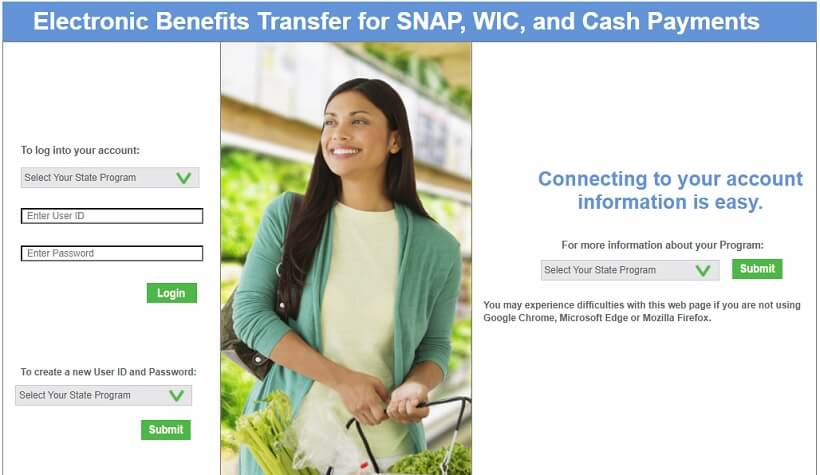
- Open the ConnectEBT GA portal: Now select Georgia state from the right side and click the Submit button. Citizens can also visit the Georgia EBT website directly at connectebt.com/gaebtclient/.
- Enter Your Login Credentials: You will see a login page on the left side of the portal.
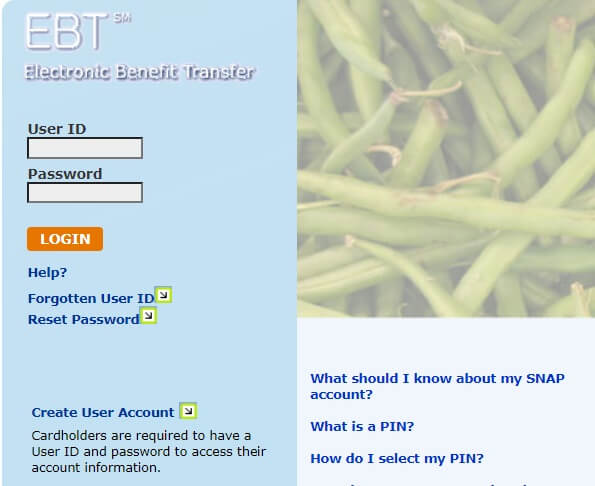
- Enter your User ID and Password in the login form.
- Click Login: After entering your login credentials, click the “Login” button to access your account.
Also read, CashAssistance Gateway GA Gov Login Activate Card
How to Register a New EBT Connect GA Account?
You will have to register an online account to take advantage of the online services offered by the ConnectEBT portal.
Requirements for Registration:
To successfully register for the Connect EBT GA portal, please have a look at the below requirements.
- You must have your EBT card in hand.
- Password Requirements: Your password must be at least 6 characters but no more than 8 characters long. You can use any combination of letters or numbers in the password. The password is case-sensitive.
- User ID Requirements: Your User ID must be at least 6 characters but no more than 8 characters long. You can use any combination of letters or numbers in the User ID. The User ID is not case-sensitive.
Registration process:
- Visit the Connect EBT GA Portal: Go to the official Connect EBT GA website by using a web browser.
- Start Registration Process: Now click the “Create User Account” link on the homepage or visit the registration process directly at connectebt.com/gaebtclient/clientcreate.recip.
- You will see a registration page (as shown below).
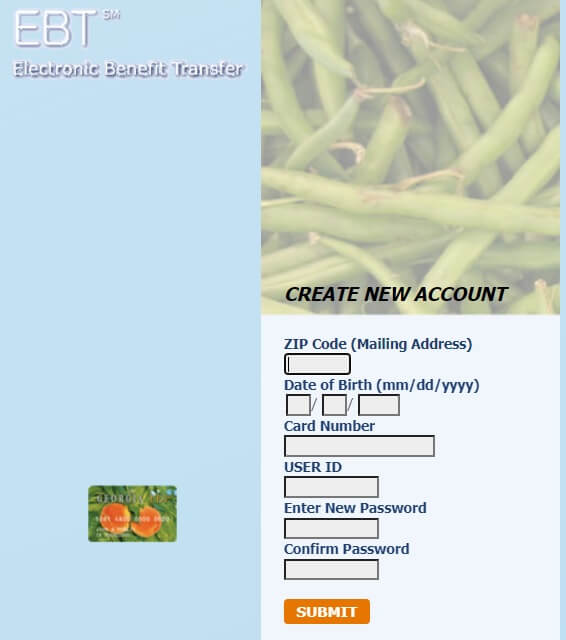
- Provide Personal Information: You will have to provide your personal information such as a 5-digit mailing ZIP code, date of birth, and your 16-digit EBT card number.
- Create Credentials: Create a new unique User ID and Password for your account.
- Click the Submit button: Finally, press the Submit button to proceed with the next step.
- Set up security questions: In the next step, you will have to set up security questions that you can remember easily. These security questions will be used to recover your account.
Please ensure that all the information provided during the registration process is accurate and authentic.
How to Recover the EBTConnect GA Account?
If somehow a citizen forgets the user ID and password then an account recovery facility is available to help citizens to recover the User ID and Password. This self-service facility allows citizens to always connect with their accounts.
Troubleshooting Login Issues
We are sharing troubleshooting steps to resolve different login issues. Please have a look.
Password Reset:
- Visit the official website.
- Click the Reset Password link just below the login form.
- On the next page, you will see a password reset screen (as shown below).
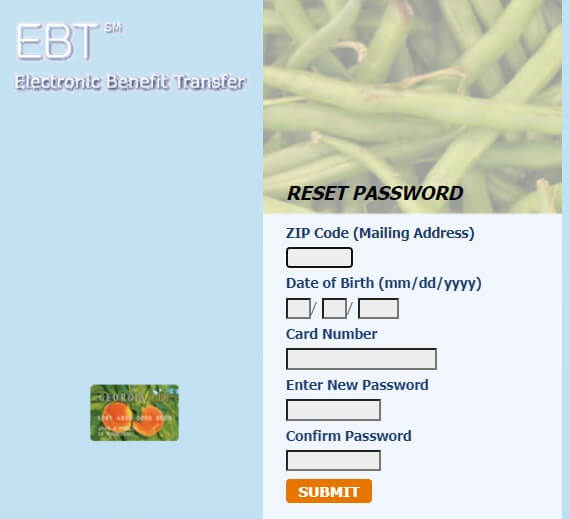
- Enter your ZIP code, date of birth, and 16-digit EBT card number.
- Enter a new password two times and press the Submit button.
If you forget your password, use the “Forgot Password” or “Reset Password” option on the login page to reset your password. You will likely need to answer security questions or receive a password reset link via email.
Username Recovery:
- Visit the official website.
- Click the Forgotten User ID link just below the login form.
- On the next page, you will see a user ID recovery screen (as shown below).
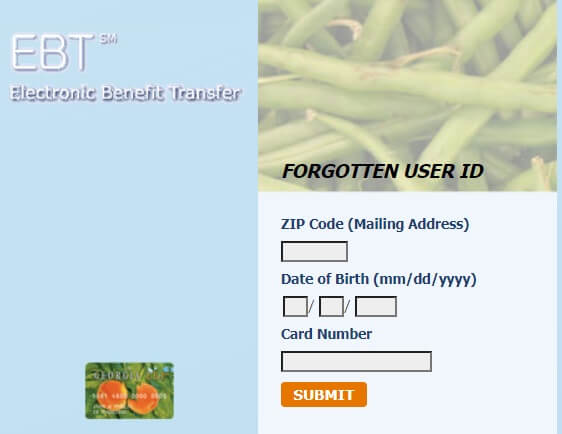
- Enter your ZIP code, date of birth, and 16-digit card number.
- Press the Submit button.
- In the next step, you will have to answer the security questions that you have created while creating a new account.
- After providing the correct answer, your User ID will be sent to the registered email address.
Note: Your user ID can not be changed but you can change your password whenever required. It is advised to write down your user ID somewhere.
Other troubleshooting steps:
If you are still facing login issues then you can try the below troubleshooting steps.
- Please ensure that you are using a secure and latest web browser.
- Please clear browser cache memory and cookies before logging in.
- Please use a fast and uninterrupted internet supply.
- Please make sure that you are entering the correct user ID and password.
- Please ensure that you are visiting the correct website of Georgia EBT portal.
What you can do after logging in to the Connect EBT GA Portal
After logging in to your account, you can access different services and important information from your account.
- Checking EBT Balances – Georgia citizens can log in to their accounts and check their EBT card balance. It will help them to find how much funds is remaining in your account.
- Transaction History: Citizens can check the transaction history through their account and find out if any unauthorized transaction has happened or not. Citizens can check the exact date and time of the transaction.
- Profile Management – Citizens can manage their profile and update any information if they think any information is inaccurate.
- Address Change – Citizens can change their address if they have relocated to any other place.
- Set Up Alerts – Citizens can set up profile alerts to get the most important EBT account-related alerts.
- Manage card PIN – Citizens can create a new PIN for their EBT card.
Georgia EBT Mobile App
There is a mobile app available to access your EBT account 24/7. The mobile app provides the same type of functionalities that a portal does and Citizens in Georgia state can access all account-related information on the go.
How to download the ConnectEBT mobile app?
The official mobile app has been released for both Android and iOS platforms. First, you will have to download the official mobile app from the App Store or Play Store.
- Open the Google Play Store or App Store app on your smartphone.
- Search for ConnectEBT.
- Click the Install button to download the official mobile app developed by Conduent Inc.
Direct download links:
Citizens can also click the mobile app links given below to download the app in a single click.
| Platform | Download link | Current version |
|---|---|---|
| Android | Click here | 2.1.0 |
| iOS | Click here | 2.1.0 |
Note: Please note that the mobile app currently supports Arkansas, Delaware, Iowa, Illinois, Maine, Maryland, New Jersey, New York, Oklahoma, Pennsylvania, South Carolina, Tennessee, Utah, and Virginia EBT accounts.
How to log in?
- Open the official app on your smartphone.
- On the login screen, enter your ConnectEBT GA user ID and Password.
- Tap the Login button.
New account registration and account recovery facilities are also available through the mobile app.
ConnectEBT GA Helpline
In case you are facing any issues related to accessing your account or you are facing issues in recovering your account then please call the Georgia EBT helpline number 1-888-421-3281.
Connect EBT GA Portal Summary:
| Particulars | Summary |
|---|---|
| Portal Name | Connect EBT Georgia |
| Developed by | Conduent Inc. |
| Developed for | Georgia residents |
| Beneficiary | All citizens getting the Food Assistance through EBT card |
| Purpose | To provide GA EBT card-related information to all residents |
| Access mode | Online |
| Language supported | English and Spanish |
| Official website | www.connectebt.com/gaebtclient/ |
Frequently Asked Questions (FAQs)
Is there a mobile app for the Connect EBT GA portal?
Yes, A mobile app “ConnectEBT” has been launched by Conduent, Inc for Android and iOS platforms. Citizens can download the mobile app and access their EBT Georgia account. We have also given the mobile app links above.
How often should I check my EBT card balance?
It is advised to check your EBT balance regularly to find out if everything is fine or if any unauthorized transaction happened with your account. It is very crucial to check the balance before going to purchase food items.
What should I do in case of any unauthorized activity on my account?
If you think that any unauthorized activity happened with your account, please report this immediately to the customer support team. It will help you to secure your account.
Conclusion
The Connect EBT GA portal is an online platform designed to provide all essential EBT-related information to Georgia citizens. Citizens can take advantage of the online services available on this portal and manage their accounts securely and effectively.
The portal allows citizens to create a new account and access their account through a secure gateway. In this article, we have tried to share all the essential information about the Georgia Connect EBT portal that will help all citizens. Please let us know if this article helps you to find the information you were looking for.
Please consider sharing this article if it helped you out. Finally, we want to thank everyone for reading this article.

I have been writing since 2010 in different domains such as jobs, recruitment, education, government services, etc. Currently writing articles on U.S. government benefits-related topics including SNAP, WIC, TANF, EBT, etc. LinkedIn Facebook Contact Us